The idea came to us by accidentally
We thought about how many masters and studios can't find their clients and how many people blindly come to salons without the opportunity to choose a master for themselves. We were inspired and decided to realize this idea. After all, everything should be simple and convenient.
Masters and studios
Information about our app for masters and studios, who would like to place their services in our app
Our benefits for masters and studios
Why you should choose our application and what makes us unique
Handy calendar
You can track free and occupied windows by time on the application desktop
Easy customization
Ability to adjust prices and work schedule effortlessly

Your own site
Portfolio, promotions and prices. Clients will be able to see your profile without creating a website or social networks.
Which services could you find in the app?
- Short hair cut
- Medium Haircut
- Long Haircut
- Creative haircut
- Hair Laminating
- Hair straightening
- Keratin straightening
- Coloring (shatush, balayage, ombré, AirTouc, 3D)
- Melting
- Hair toning
- Root coloring
- Hair lightening
- Blonding
- Hair coloring (color dyeing)
- Bangs Cutting
- Styling
- Hairstyle (wedding, evening)
- Braiding
- Afro curls
- Dreadlocks and removal
- Hair extensions and removal
- Hair treatment and care
- Chemical and Bio curl
- Scalp micropigmentation
- Etc.
- Acid peeling
- Hardware peeling
- TCA peeling
- Ultrasonic peeling
- Laser peeling
- Carboxytherapy
- Anti-cellulite wrapping
- Algae wrap
- Chocolate wrap
- Coffee wrapping
- Lymphatic drainage wrap
- Honey wrap
- Mud wrap
- Clay wrap
- Oil wrap
- Cold wrapping
- Hot wrap
- Whiskey Wrap
- Stone therapy
- Floating
- Myostimulation
- Thalassotherapy
- Etc.
- Pedicure
- Manicure
- SPA manicure
- SPA-pedicure
- Nail extensions (gel, acrylic, gelish)
- Nail design
- Hardware manicure
- Nail correction
- Correction of nail extensions
- Laminating nails
- Hand paraffin therapy
- Paraffin therapy for feet
- Nail Repair
- Removal of nail extensions
- Nail Strengthening
- Hardware pedicure
- Podologist
- Etc.
- Styling
- Beard modeling
- Hair washing
- Shaving
- Haircut
- Machine haircut
- Beard and moustache cutting
- Coloring
- Dreadlocks
- Gray hair camouflage
- Hair care
- Moustache and Beard Styling
- Color dyeing
- Etc.
- Beauty injections
- Facial care
- Filler injections
- Withdrawal
- Mesotherapy
- Hydrafacial
- Oxygeneo
- Biorevitalization
- RF lifting
- Face and décolletage massage
- Lipolytics
- Lifting procedures
- Removal of scars, scars, blood vessels
- Laser skin cleansing and resurfacing
- Acne treatments
- Skin diagnostics, pigment spots, moles and their removal
- PRX procedures and facial rejuvenation
- Laser rejuvenation
- Photo rejuvenation
- Botulinum / Botox injections
- Hygienic cleaning
- Ultrasonic cleaning
- Mechanical cleaning
- Chemical cleaning
- Laser cleaning
- Galvanic cleaning
- Acid peeling
- Hardware peeling
- TCA peeling
- Chemical peeling
- Ultrasonic peeling
- Laser peeling
- Botox
- Mesonitis
- Masks
- Carboxytherapy
- Etc.
- Eyebrow tattooing,
- Lip tattoo
- Eyelid Tatuaje
- Eye tattoo
- Scalp Tatuaje
- Tattoo correction
- Tattoo Removal
- Color tattoos
- Monochrome tattoos
- Tattoo sketching
- Anesthesia before the procedure
- Correction of old tattoos
- Covering old tattoos
- Tattoo restoration
- Covering scars with tattoo
- Laser tattoo removal
- Etc.
- Laminating
- Reconstruction
- Botox for eyelashes
- Biological eyelash curler
- Coloring
- Extensions (classic, volumetric)
- Eyelash extension correction
- Removal of false eyelashes
- etc.
- Restoration
- Correction
- Modeling
- Restoration
- Laminating
- Coloring
- Eyebrow tattooing
- Etc.
- Natural Makeup/Nude
- Classic makeup
- Creative makeup
- Makeup
- Wedding Makeup
- Evening Makeup
- Day makeup
- Age makeup
- Men's makeup
- Baby makeup
- Etc.
- Eyebrows
- Lips
- Eyelids
- Eyes
- Top
- Permanent makeup correction
- Permanent makeup removal
- Etc.
- Anti-cellulite massage
- Aroma massage
- Hot stone massage
- Chocolate wrap
- Laminaria wrapping
- Endosphere
- Vacuum massage
- Pregnancy massage
- Fish massage
- Full body peeling/scrub
- LPG massage
- Cryolipolysis
- Microcurrent massage
- Thermolifting
- Lipolytics for problem areas
- Electromagnetic myostimulation
- RF lifting
- Sculpting
- Skin resurfacing
- Face and décolleté zone massage
- Apparatus massage
- Classic massage
- Jar massage
- Honey massage
- Chinese massage
- Cryomassage
- Ultrasonic massage
- Chiromassage
- Vibration massage
- Therapeutic massage
- Children's massage
- Lymphatic drainage massage
- Sports massage
- Thai massage
- Anti-stress massage
- Hydromassage
- Etc.
- Sugaring
- SKIN's depilation
- Photoepilation
- Electroepilation
- Elos hair removal
- Waxing
- Waxing
- Laser hair removal
- Bikini Design
- Etc.
- Ear piercing
- Ear piercing for children
- Microdermal placement
- Tongue piercing
- Nasal wing puncture
- Septum piercing
- Lip piercing
- Eyebrow piercing
- Navel piercing
- Ear cartilage puncture
- Industrial
- Custom piercing
- Flat piercing
- Intimate piercing
- Lost piercing restoration
- Difficult jewelry removal
- Cleaning or removal of microdermal
- Anesthesia before procedure
- Piercing jewelry
- Etc.
CLIENTS
Information about our app for clients and users who are looking for masters and studios
About us in figures
A little bit of our achievements in numbers
- 85%ClientsMade an order as early as the first download
- 100%CompatibilityBetween the proposed users and masters
- 65%MastersRecommend our app to their customers
Take Time Clients
An app for those who wanna always stay beautiful
You could download the client app from the links below
You could download the client app from the links below
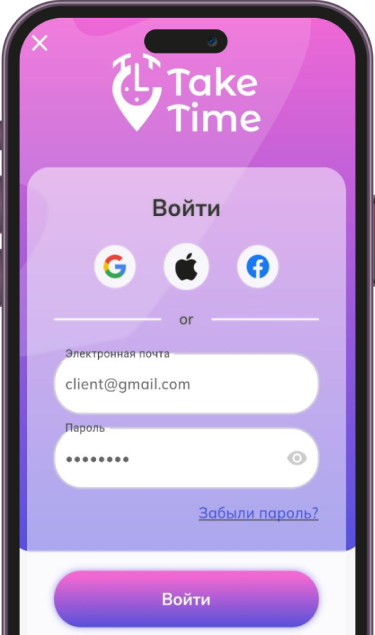
Breaking stereotypes
Why is the word "beauty" associated only with a girl? Can't men and children be beautiful? We want to change the attitude towards beauty services, that's why our app offers a large list of services for girls and women, as well as for men and children.
Women
Massages, grooming, hair, lashes, eyebrows, skin care and over 50 more treatments
Try for free
Men
Barber services, facials, eyebrows, skin care and much more much needed by the stronger gender
Try for free
Children
Whether it's a first date or the last day of school, our app has everything you need
Try for free
Our benefits for the client
Why you should choose our application and what makes us unique
First look
Evaluate the master by his rating, reviews and photos to immediately determine if he is suitable for you
Usability
Pick a date and time, book online and stay on top of your regular routine
Locality
Customize your location and search radius and find a handyman near an address that is convenient for you
FAQ (For clients)
Here you can find answers to questions you may have before installing the application
- Question:How could I create an account on the Take Time app for clients?The answer:To create an account on the Take Time app, download it from the App Store or Google Play, then follow the instructions to sign up by providing the required information such as your name, email address and password.
- Question:How do I find and book a service on the Take Time app?The answer:After logging into the app, use the search function or browse through the service categories to find the right salon or master. Then select a service, choose a convenient time and book through the app.
- Question:How can I cancel or change an appointment through the Take Time app?The answer:In the “My appointments” section, select the appropriate appointment where you will find options to cancel or change the date and time. Please note that cancellation times may vary depending on the salon's or technician's policy.
- Question:How do I leave a review about a salon or a master in the Take Time app?The answer:After the service is performed, you will receive a notification inviting you to leave a review. Also, you can rate and write a review by going to the “My reservations” section and selecting the corresponding entry.
- Question:How to join the loyalty program in the Take Time app?The answer:The loyalty program is activated automatically with each booking through the app. Collect bonuses for each appointment, which you can redeem for discounts or free services at selected salons and masters.
FAQ (For masters and studios)
Here you can find answers to questions you may have before installing the application
- Question:How can I sign up for the Take Time app for my salon or handyman?The answer:To register for Take Time, go to our website or download the app from the App Store or Google Play. Then follow the instructions to create a salon or master account by providing the required information.
- Question:How can I add services and schedules in the Take Time app?The answer:After registration, log in to your account and go to “Manage services” or “Schedule”. There you can easily add and edit services and customize your schedule.
- Question:What opportunities does the Take Time app provide for customer interaction?The answer:Take Time provides many tools to interact with customers, such as sending notifications of upcoming recordings, the ability to receive feedback and comments, and social media integration for maximum visibility.
- Question:How is data security ensured in the Take Time app?The answer:We place the highest priority on data security. All data is encrypted and stored in accordance with the latest security standards. We also regularly update our systems to ensure protection against potential threats.
- Question:How can I connect online payment through the Take Time app?The answer:To connect online payments, go to “Settings” in your account, select “Payment & Finance” and follow the instructions to set up online payments through our payment processor partners.
© All Rights Reserved. UAB Simple IT. 2025
Cookies managing
Cookie Settings
Cookies necessary for the correct operation of the site are always enabled.
Other cookies are configurable.
Other cookies are configurable.




